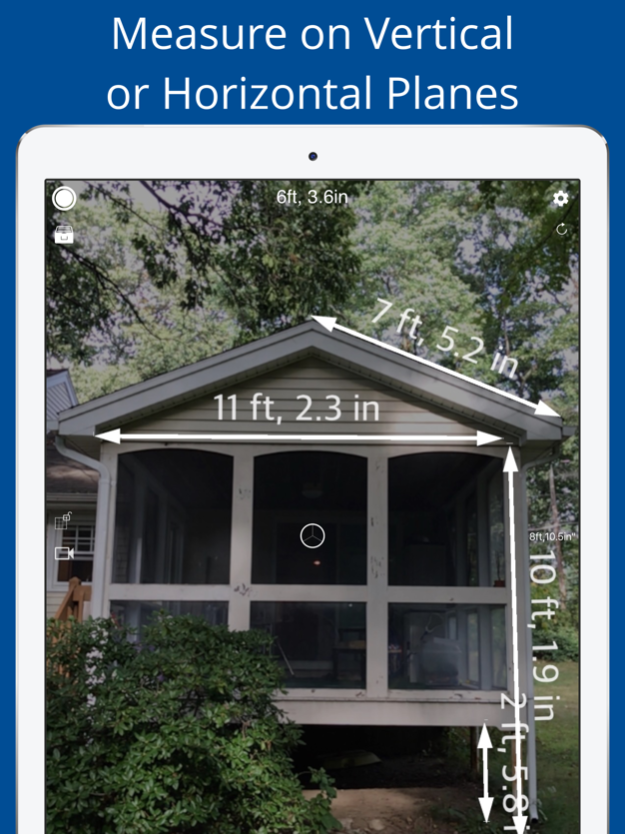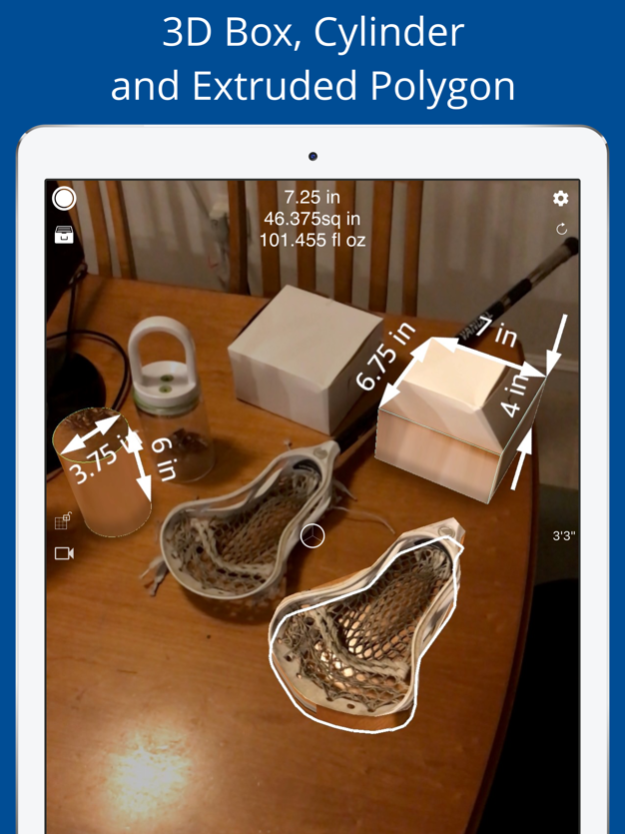Measure 3D Pro - AR Ruler 1.63
Paid Version
Publisher Description
Black Friday 50% Sale for a limited time.
Top 10 Utility in 112 Countries.
Measure Length, Area and Volume of any shape in real world, using augmented reality. Best AR Ruler in the app store.
Point the camera on the floor or wall and tap on screen. Measure 3D will instantly calculate the length and area. You can even convert any measurement to 3D and measure its volume.
It is Essential tool for all professionals including architects, designers, contractors, realtors and engineers.
Now, you don't need to carry a ruler or a laser rangefinder.
Total 9 tools available.
1. Distance Tool
- Measure Distance from iPhone to any object on camera
2. Ruler Tool
- Measure distances on any horizontal or vertical planes
- Measure your floor, desk, wall, room and even your whole house
3. Rectangle/Cube Tool, Level Tool
- Measure any rectangle on floor, desk or wall
- Measure Length/Width/Height, Area and Volume
- Can be used as laser level on vertical wall
- Examples: Measure your window on wall, door size. Measure wall area for painting it. Measure floor size for carpetting.
4. Circle/Cylinder Tool
- Measure any circle on floor, desk or wall
- Measure Radius/Height, Area and Volume
- Examples: Any cylinder shapes like cans, bottles, cups, chairs
5. Polygon/Extrude Tool
- Measure your room by just tapping every corners of your room
- Measure total length, perimeter, area and volume
- Examples: Measure room volume to decide your Air Conditioner size
6. Curve/Extrude Tool
- Measure any shape of object by drawing on screen with your finger
- If the area is big, just walk with your iPhone/iPad pointing down
- Measure total distance or perimeter, area and volume
- Examples: Measure your garden size by walking arount it. Measure your walking distance and covered area.
7. Height Tool
- Accurately measure object's height
- Measure from the ground to any height
8. Person Height Tool
- Measure the height of your kids and friends
- Tab a person's foot and move camera to faces. Artificial Intelligence will find faces and measure the heights automatically.
- When everyone is standing side by side, their height is displayed above their face. It's really fun!
9. Measures distance between eyes
- on iPhone X/XS/XS Max/XR or devices with TrueDepth camera
10. Save all your Measurements in the phone
- Store and carry all your measurements in your iPhone/iPad
- Reference all your measurements at any time, any place
11. Share/Print using PDF or photo
- You can edit PDF file before export, just tap any text or measurement
How to use the app
1. Point the camera to a planar plane - a floor or a wall. Move camera slowly until a white rectangle appears
2. Tap on screen, move and then tap again.
3. Tap Capture button
Notes.
1. App supports both Metric system(meter, centimeter, liter) and Imperial/US(feet, inches, gallon) - Total 9 length units, 8 area units and 18 volume units.
2. App works on any devices with ARKit support - A9 processor or later
May 11, 2019
Version 1.63
Measures distance between eyes (on iPhone X/XS/XS Max/XR or devices with TrueDepth camera)
About Measure 3D Pro - AR Ruler
Measure 3D Pro - AR Ruler is a paid app for iOS published in the System Maintenance list of apps, part of System Utilities.
The company that develops Measure 3D Pro - AR Ruler is Mapletree Apps. The latest version released by its developer is 1.63.
To install Measure 3D Pro - AR Ruler on your iOS device, just click the green Continue To App button above to start the installation process. The app is listed on our website since 2019-05-11 and was downloaded 6 times. We have already checked if the download link is safe, however for your own protection we recommend that you scan the downloaded app with your antivirus. Your antivirus may detect the Measure 3D Pro - AR Ruler as malware if the download link is broken.
How to install Measure 3D Pro - AR Ruler on your iOS device:
- Click on the Continue To App button on our website. This will redirect you to the App Store.
- Once the Measure 3D Pro - AR Ruler is shown in the iTunes listing of your iOS device, you can start its download and installation. Tap on the GET button to the right of the app to start downloading it.
- If you are not logged-in the iOS appstore app, you'll be prompted for your your Apple ID and/or password.
- After Measure 3D Pro - AR Ruler is downloaded, you'll see an INSTALL button to the right. Tap on it to start the actual installation of the iOS app.
- Once installation is finished you can tap on the OPEN button to start it. Its icon will also be added to your device home screen.